Create a "This Person" social media message in three easy steps!
Do you have an important cause, meme, or insight to share with your social network? Which of these messages is more effective?
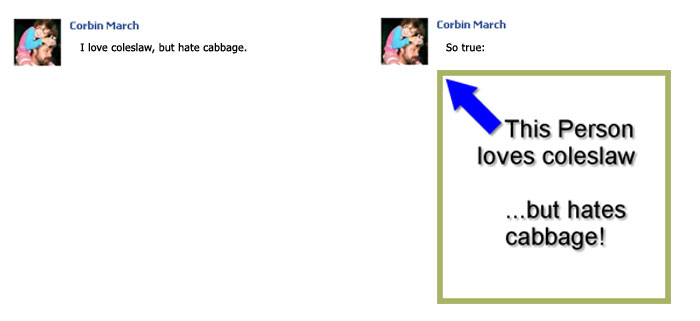
If your message could benefit from a punchy font, classy colors, or a big arrow pointing at your head, make a "This Person" message today!
Step #1
Craft a pithy message, choose a high-impact font, and create a persuasive palette.
Step #3
Share your image and the powerful message it contains on your favorite social network.